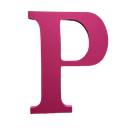Discovering Kling 2.5 Turbo: A Hands-On Look at the Latest AI Video Leap
As a video creator who's spent the better part of the last year experimenting with AI tools like Runway, Pika, and earlier Kling versions, I was skeptical when Kling 2.5 Turbo dropped today—September 23, 2025—without much fanfare beyond a quick social media tease. I've generated hundreds of clips across Kling's lineup, from the glitchy early 1.0 days to the more polished 2.1 Master, so I jumped in immediately to test it myself on klingai.com using a fresh batch of credits (pro tip: snag that 50% referral discount if you're new). After churning out about a dozen short videos—text-to-video prompts ranging from high-speed car chases to emotional character scenes—here's my straightforward take: it's a solid evolution, but not quite the "monumental leap" some are calling it. It's faster, cheaper, and refines what Kling does best, making it a practical upgrade for pros on a budget rather than a total revolution.
At Its Core: Efficiency and Accessibility
At its core, Kling 2.5 Turbo is Kuaishou's latest text-to-video and image-to-video model, building on the 2.5 series with a focus on "turbocharged" efficiency. Priced at just 24 cents per generation on the official site (or $0.35 via API on fal.ai for 5-second clips, scaling down to $0.07 per extra second), it's a 30% cut from 2.1's rates, which immediately lowers the barrier for iterative workflows. Generation times? Down to 3-5 minutes per 5-10 second clip in my tests, a noticeable speedup from the occasional 10+ minute waits I'd hit with 2.1 during peak hours. No crashes either—rock-solid stability that kept my session humming without interruptions, unlike the occasional hiccups in prior models.
Hands-On Highlights: Motion and Fidelity
What stands out in hands-on use is the enhanced motion and prompt fidelity. I fed it a prompt for a "cinematic drone shot of a futuristic supercar drifting off a mountain pass at night, with neon reflections and mist rising from the valley," and it nailed the dynamic blur, tire smoke, and camera sweep with eerie precision—far smoother than 2.1's outputs, where edges would sometimes soften into pixel mush. Object responsiveness feels sharper too; in an anime-style battle scene (prompt: "Two warriors clashing swords in a rainy forest, 2D anime aesthetic with fluid emotional expressions"), the characters' faces conveyed subtle shifts in intensity without the uncanny stiffness I've seen before. Style adaptation is a win here—seamless toggles between realistic cinematic and 2D anime, with better composition aesthetics that avoid the awkward framing glitches of older versions.
For image-to-video, uploading a static skier mid-jump and prompting "extend into a full descent with snow spray and rocky terrain" produced a coherent, physics-aware extension that held details like shadows and highlights crisply.
The Realistic Side: Not Without Flaws
That said, objectivity demands calling out the gaps. Prompt adherence is "unlike anything before" in hype terms, but in my trials, it wasn't flawless—complex multi-element scenes (e.g., synchronized group choreography) occasionally drifted into minor inconsistencies, like mismatched lighting or over-dramatized emotions that felt a tad forced. Compared side-by-side to 2.1 Master on the same skier descent prompt, the differences were evolutionary: Turbo's motions were fluid-er and frames more stable, but not night-and-day—more like polishing an already sharp tool. Generation queues can still lag during high traffic (it hit 99% progress then stalled for 20 minutes once), echoing complaints from Kling's 2.0 era on Reddit about wait times eating into free credits. And while it's cheaper, heavy users will burn through quotas fast without a sub—basic free access limits you to a handful of tests before prompting an upgrade.
Final Verdict: A Reliable Upgrade
Overall, if you're knee-deep in AI video like I am, Kling 2.5 Turbo slots in as the go-to for cost-effective, high-fidelity clips that punch above their weight in realism and speed. It's not dethroning Veo 3's narrative depth yet, but for action reels, quick prototypes, or anime experiments, it's a reliable king—especially at this price. I've already slotted it into my workflow for client pitches, saving me hours on revisions. If you're curious, start with a simple prompt on their site; the results might just turbocharge your next project.
Try this Image to Video AI to using Kling 2.5 Turbo